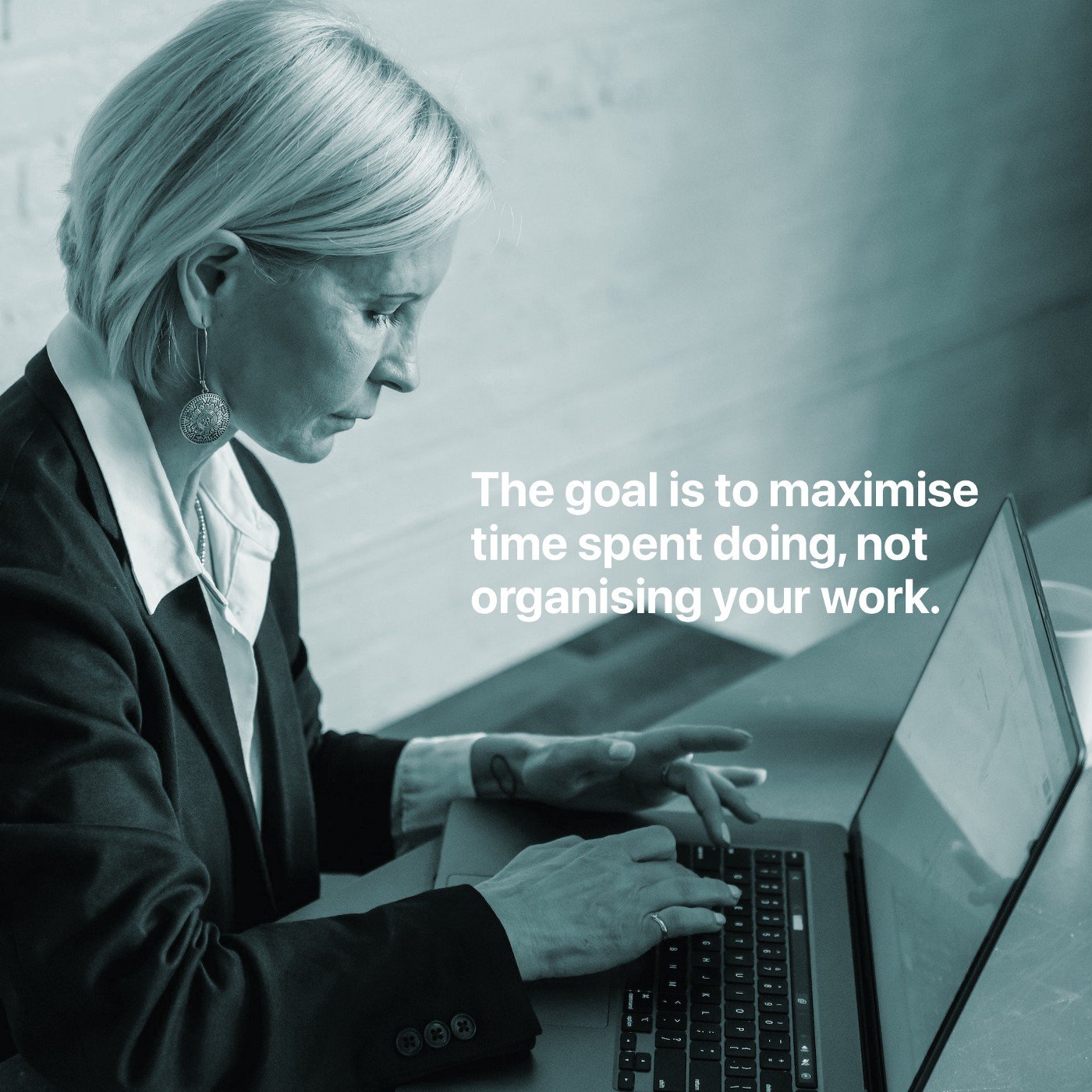Treat The Cause, Not The Symptom.
On managing your digital notes
So many inputs come at us each day, making it difficult to manage them. Emails, Slack and Teams messages, instant messages, articles of interest, YouTube Videos, and so much more.
The current trend in the productivity world is to find more sophisticated ways to collect and organise all this stuff. Yet, perhaps that’s not the best way forward. That seems to be treating the symptom rather than going deeper to uncover the cause.
The cause, simply put, is the explosion of technology in the last twenty years, which has led to it being easier to access the information we otherwise had to seek out intentionally.
Before the internet, academics used libraries to research their academic field. People interested in self-development bought books and tapes (or CDs) and attended live seminars and workshops.
The academic would spend a day or two in a library, cut off from the outside world (no mobile phones for academics working in the 1980s), where they could do uninterrupted research. (The original form of “Deep Work”)
Historians would spend days, if not weeks, in the National Archives (in the UK) reading original papers and documents and entering their notes directly into paper notebooks.
We did not have the physical space to keep copies of all these documents and books. This meant we had to be careful about what we kept and what we left in the library.
Now we have the convenience of the internet that provides us with billions of documents. Everything is available to us at the press of a few buttons. Do we really need to collect all this information into our library of information? It’s already there — it’s available through a quick Google search.
When I look at the information I read, most of it results from a passing interest. It’s not always related to my vocation in life. I certainly don’t feel I need to save all those web pages into my notes. I’ve learned the more I collect, the more organising I have to do, reducing the time I spend doing the work that matters. I would instead leave it to Google and other search engines to do the organising for me.
The goal is to maximise the time spent doing so you have more time to do the things you want to do with the people who mean the most to you. The goal is not to create a system that requires you to spend hours each week on maintaining in an organised way.
Apple, Google, and Microsoft are solving these problems for us by significantly improving their search features. In 2015, I was obsessed with finding the best way to organise my notes in Evernote. I had tags and sub-tags. I tried Michael Hyatt’s Who, What and When method — a system based on all notes being related to a person (who), something I was interested in or a project (what) and an event I was preparing for (when).
Ultimately, I realised this was a lot of work. If I needed to find out how to resolve an issue with my computer, all I needed was to search Google. The answer would be there.
I used to collect all these pages that informed me how to fix something, only to discover the issue changed when Apple updated their software. It was pointless keeping documents for iOS12 when I was using iOS15, yet I did keep them because it was far too time-consuming to go through all my notes and clear out outdated ones.
A simple solution is to look at the kind of work you do. For example, let’s say you attend many meetings, and keeping meeting notes is the best way to stay on top of everything. With this, all you require to do is create a folder called “Meeting Notes” and place all your meeting notes in there. As long as you have a clear title that contains the date the meeting was held, if you want to retrieve information from that meeting, all you would need to do is use the search feature in your notes app.
Medical professionals and lawyers must do a number of hours of continuous learning each year. Again, for this, all you would need is a folder for these learning modules. You may decide to add a few sub-folders for the different topics you study, but again, as long as you title the note well, it will be searchable in a way far faster than you could search for the document manually.
Searching for ways other people manage their notes is unlikely to help you because they do different work for you. Content creators, for instance, collect content ideas, write scripts and plan out storylines for videos. A salesperson does not do this. A salesperson requires a way to manage their customers and prospects.
One of my little luxuries is a daily cup of Yorkshire Tea. Unfortunately, I cannot buy Yorkshire Tea in Korea, so I keep a note called “suppliers” for all the little things I cannot find in Korea that I grew up with. It’s a single note with links to the websites I can buy my tea and other items I struggle to find in Korea. If I find I am running out of tea, all I need to do is search “suppliers”, and a split second later, I have the information I have to place my order. I do not need to go looking inside folders and sub-folders. Instead, I use the built-in search.
So, while you can spend a lot of time developing a complex way to structure your notes and files, if you want to build better productivity habits, perhaps spend a few seconds to ensure the titles of your notes and files contain the information you would naturally search for would be a better use of your time. It will undoubtedly result in faster results, allowing you more time to get the work done.
Thank you for reading my stories! 😊 If you enjoyed this article, hit those clapping hands below many times👏 It would mean a lot to me, and it helps other people see the story.
If you would like to receive all the productivity and time management content I create each week in one convenient email, you can subscribe to my weekly newsletter here
You can also learn more about what I do here on my website
Finally, don’t forget to say hello on Twitter, YouTube or Facebook